Tractor-semitrailer web site help: Model/Select

The Select section located in the drop line menu under the horizontal menu's Model tab offers model selecton from the database of availeble models. Models are orderly displayed with appropriate images and labeled accordingly with a short title description and the FEM model source file name.
Current model selection is indicated in the page title with the name of the FEM model source file.
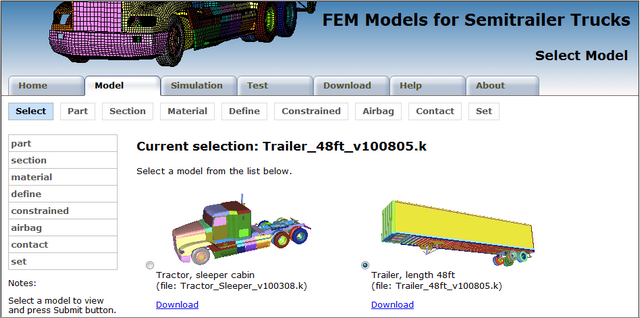
Model selection can be made by clicking first at the associate option button, image, or label of the desired model, and then by clicking the Submit Query button found below the model list.
Note: A click on the model itself is not sufficent to trigger a model change. The request must then be sent to the server by clicking the Submit Query button for the change to take effect.
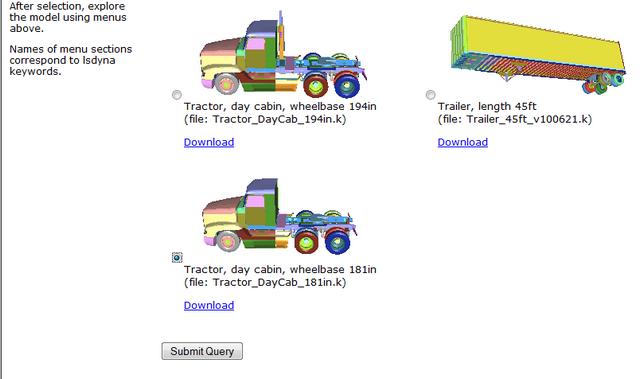
Each model is accompanied with a link to the corresponding FEM model source file awailable for download.
The vertical navigation menu on the left-hand side of the page offers quick access to LS-DYNA keyword data briefs for the currently selected model.
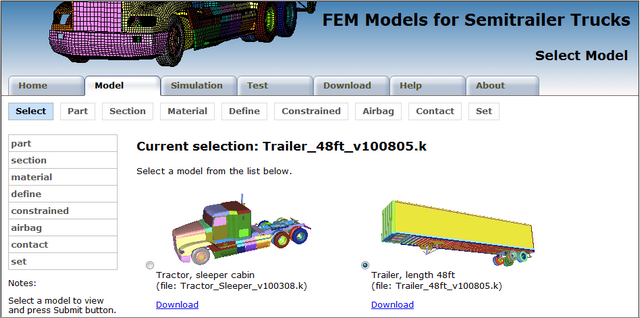
Select a model...
