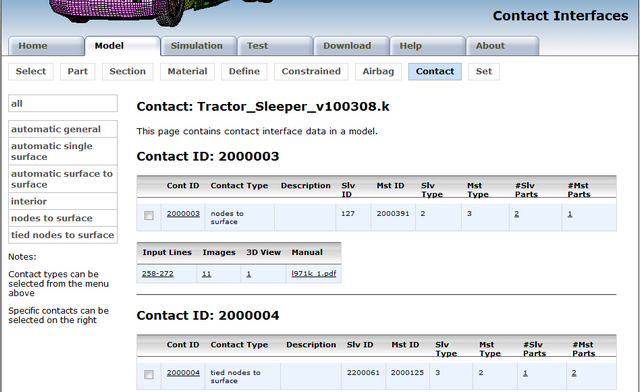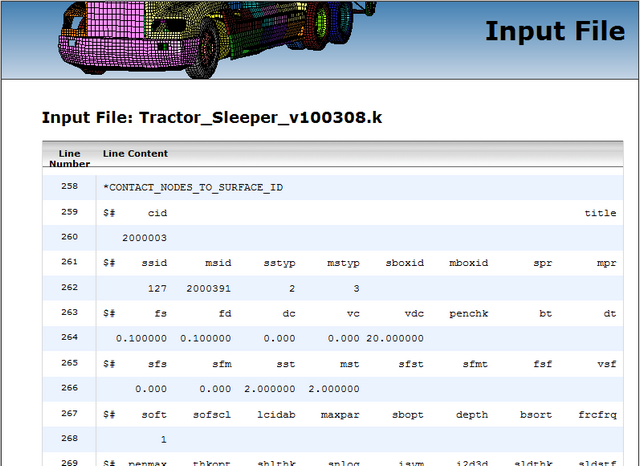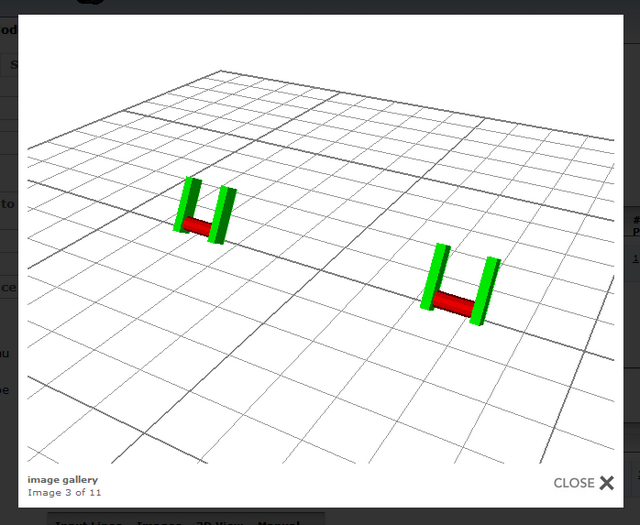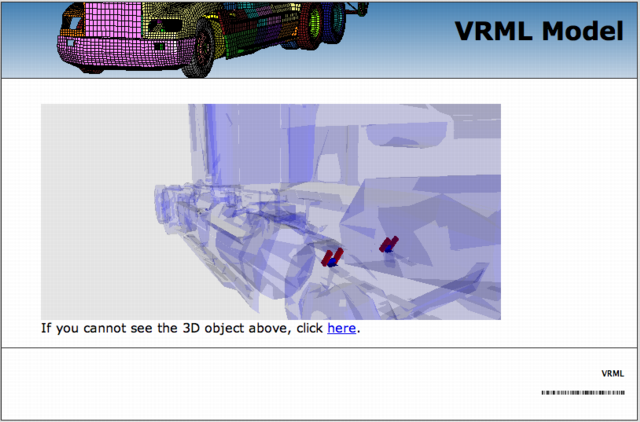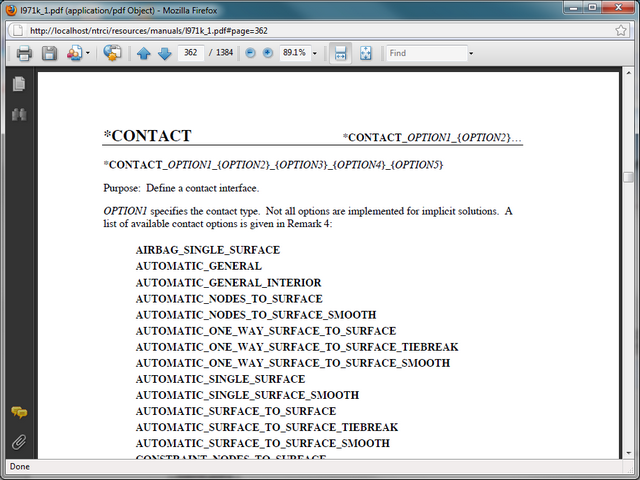Tractor-semitrailer web site help: Model/Contact

The Contact unit located in the drop line menu under the horizontal menu's Model tab offers data briefs from the CONTACT LS-DYNA keyword. Data queries are conducted on the selected model. Current model selection is indicated in the page title with the name of the FEM model source file name. Model selection can be made through the Model's Selection tab.
The contacts are conveniently grouped into smaller units according to their type. These units can be easily reached from the vertical navigation menu located at the left-hand side of the page. Current unit selection is highlighted in separate color.
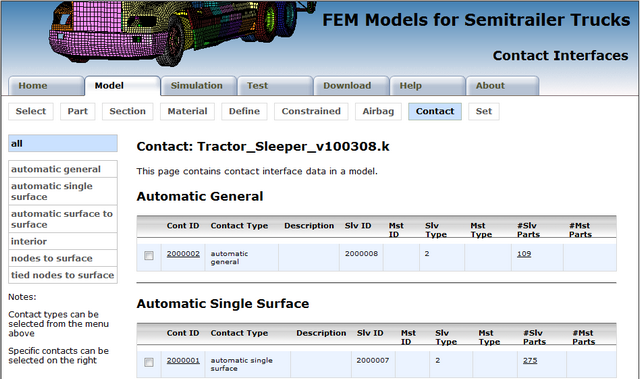
Essential information about the contact interfaces used in the selected model is displayed in tabular format with each contact filling one data row. The data is appropriately linked to related model content.
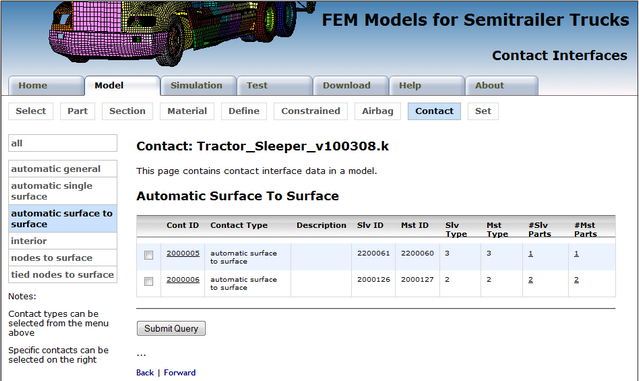
Contact specifics can be reached by following the contact identification number link, or by selecting the checkbox adjacent to the contact identification number and then clicking on the Submit Query button located below the table(s). The latter approach is convenient for simultaneous selection of several contacts.
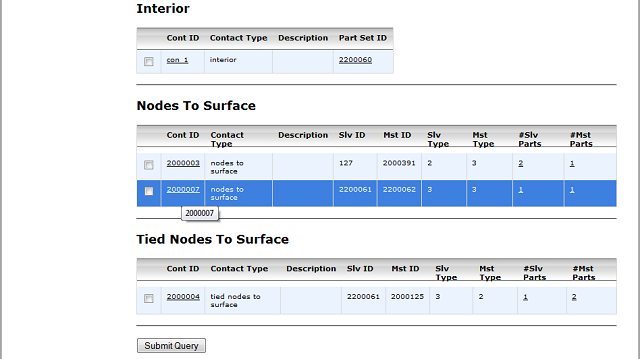
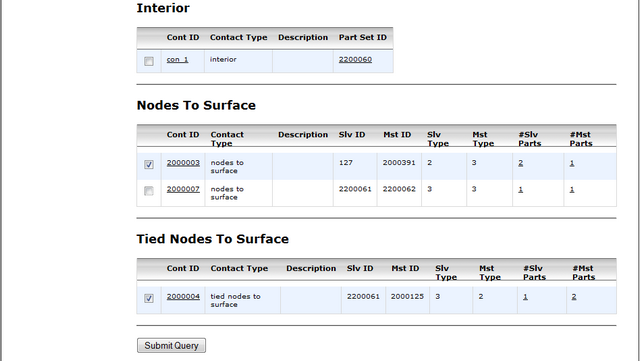
In contact specifics the essential data for the chosen contact(s) is accompanied with access to:
- Excerpt from the FEM model source file (Input Lines),
- Numerous images (standalone and in setting) of all parts featuring the chosen contact,
- Interactive 3D View of all parts featuring the chosen contact, and
- LS-DYNA's User's Manual displaying the chosen keyword entry.